Dig this
They don't make them for PC routers, but if you step up to a spindle....

| Official Luthiers Forum! http://www-.luthiersforum.com/forum/ |
|
| Changing Tools http://www-.luthiersforum.com/forum/viewtopic.php?f=10102&t=8136 |
Page 1 of 1 |
| Author: | Sprockett [ Wed Aug 23, 2006 4:27 pm ] |
| Post subject: | |
Ok so I'm getting the machine figured out, but it occured to me tonight that tool changes could be a problem if I have to compensate the length everytime I change one out. A tool changer is WAY outside my budget, but is there a quick change chuck around that either bottoms out so you know the tool length or one that has say an adapter so tool changes are quick? I bought the elimator Chuck for porter cable routers, it's supposed to make tool changes faster (just use a hex wrench on it), but it doesn't bottom out. I was thinking maybe I get get a coller for each of the bits and use that to bottom them out... Ideas??? Thanks -Paul- |
|
| Author: | Jim Watts [ Wed Aug 23, 2006 4:40 pm ] |
| Post subject: | |
Paul, Your machine looks great BTW. I think you'll find that touching off a tool onto a know block like a 1-2-3 block or something is actually very fast after you've done it a about 20 times or so. Just getting the bit into the router is a much bigger chore, which your quick change collet thingy should take care of. |
|
| Author: | John Watkins [ Wed Aug 23, 2006 10:29 pm ] |
| Post subject: | |
Dig this They don't make them for PC routers, but if you step up to a spindle....  |
|
| Author: | Sprockett [ Thu Aug 24, 2006 12:52 am ] |
| Post subject: | |
Why can't we have something like that for routers?? They do offer a spindle option but it's expensive and outside my reach right now. You know my issue with the quick change chuck Jim is that I got it at a rockler in Seattle, half of them looked like they had been returned. After looking at it a while I'm wondering if it has balance issues, I'll know when I hook it up and give it a whirl 
I re-wired their controller box last night, they had the engage switch and power light on the back where all the plugs where, not a good place. So I move the swtich and the light to the front panel where I could actually see them and make use of them. I also figured out how they wired the whole thing up, pretty simple overall... Cheers -Paul- |
|
| Author: | John Watkins [ Thu Aug 24, 2006 1:06 am ] |
| Post subject: | |
They don't have it for routers because routers don't use a standardized collet system such as ER, 5C, R8, etc. Also, you could buy a half dozen PC routers for what a decent set of collets costs. The decision you'll find yourself making a lot is whether is faster to change tools or change parts. If you can change the part in half the time it takes to change tools and touch off Z and you can index the part predictably well, then you cut all of them with one cutter, then cut all of them with another cutter, etc. My machine came with a control box, but I wanted more options so I added a second one. The options are Vak1 master power, servo brake release, controller power, E-stop, program start, probe jack (which if you look closely is a guitar jack), program pause, spindle control power, Vak2 master power, accessory power switch, and accessory power plug. 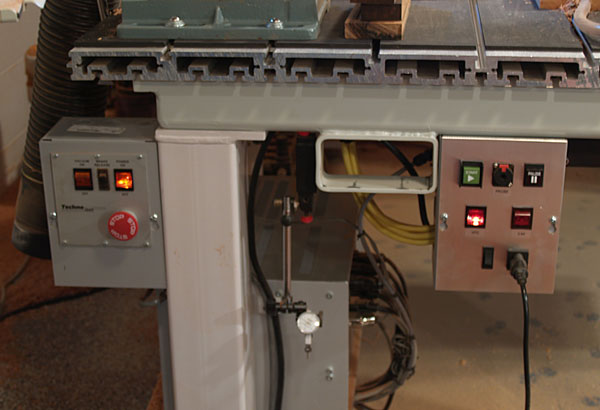 |
|
| Author: | Sprockett [ Thu Aug 24, 2006 3:01 am ] |
| Post subject: | |
Your a man after my own heart John... hahahaha I found that you could use a joystick to jog the X-Y so of course I just had to get one, it totally freaked my kids out 
My plan right now is to add a router stop and start switch and hook it into the E-Stop button so that when I slam it down everything comes to a stop including the router. I'm going to make a little control panel for it like you did, just not sure where to put it yet. Also a good number of people using these have built sound proof boxes around them, not so sure about that just yet... My wife gave me the eye last night when I took apart their controller box 
I think I voided the warranty on that piece, but to be honest I could rebuild it now if I wanted to, it's really very very simple. Now I just have to figure this collet thing out, I'm not done researching 
-Paul- |
|
| Author: | npalen [ Thu Aug 24, 2006 8:21 am ] |
| Post subject: | |
John--When you mentioned "servo brake release" it reminded me of an incident a couple years ago when I lost power while rough carving an archtop plate. Everything stopped except the router spindle (plugged into a seperate circuit) which proceeded to drill a hole thru the plate. I've since added a constant force spring as a counterbalance for the Z-axis so it holds position in the event of power failure. Prior to that, the Z-axis had just enough friction to stay put with power off but the router vibration was enough to put an extra soundhole in the archtop plate. Incidentally, I had the servo controller plugged into the same outlet as the kitchen microwave when My wife started it. She thought it was humorous. 
Nelson |
|
| Author: | John Watkins [ Thu Aug 24, 2006 10:11 am ] |
| Post subject: | |
Funny you would bring that up today, Nelson. It stormed pretty heavily all day here. Normally I would shut the machine down until it passed, but I didn't really have that luxury today. I learned the "wife+microwave=doh!" lesson the hard way. My machine is on three dedicated circuits. Nothing short of total neighborhood blackout can bring it down. |
|
| Author: | Sprockett [ Thu Aug 24, 2006 10:22 am ] |
| Post subject: | |
So what are each of you using for a controll program?? I like MachII but I'm not thrilled with the support, I may just shop around to see what else there is... -Paul- |
|
| Author: | npalen [ Thu Aug 24, 2006 11:20 am ] |
| Post subject: | |
Mach2 here. It's the greatest! |
|
| Author: | Sprockett [ Fri Aug 25, 2006 4:39 am ] |
| Post subject: | |
My issue with MachII is that I have found it to not be as stable as I would like, the .BMP import hangs the whole machine and I've had it lock up a couple of times on me. I tested some of the same features in MachIII Demo and found that they worked better (like the .BMP stuff), it seems stable if I'm just doing g-code but if you start playing with the wizards it can just lock up. I'm probably going to upgrade next week to MachIII, I've already read of other customers with my machine doing that... The other issue is that some buttons and features are not explained very well in the manuals forcing me to go online to look for help, and messages to Artsoft have been really hit and miss. I'm one of those people who think support is the key to success with customers and I got a little frustrated at some of their responses. I figured out offsets last night and the touch buttons, I mounted a pen and was drawing logos all over the place learning what everything did. I'm still playing and managed to jam one pen into the workboard and wreck the tip while trying to zero the Z Axis (forgot to switch to step mode and rammed it good  ). Lesson Learned... ). Lesson Learned...
The buttons that still confuse me are the following: Goto Safe Z - Which I assume is a safe position for the Z axis, but how do I set that? Goto Z's - Not sure what it does... Ref All Home and De-Ref all.. The other question is how scale works for X,Y&Z. I assume that it will scale up or down the G-code move commands? So can you make something larger or smaller using those, is that their purpose? I could if I wanted too, hook up the router today and start making simple parts, I understand enough to be dangerous and that's why I'm not doing that yet, I'm still loading in pens and trying buttons until I know I can control this thing without wrecking my router, bit or causing someone harm. I figure another week of playing every single night and I'll be just about ready, for now crashing a pens tip into a workboard is pretty funny but a $60 bit would be a problem 
Cheers -Paul- |
|
| Author: | Bob Garrish [ Sat Sep 16, 2006 2:35 pm ] |
| Post subject: | |
You can do what precisebits does to have your tools always in at the same height: put a ring around them. They have rings around their bits so when you put them in they all have the same protruding length. You can probably braze a small metal ring around them at a specific height to get the same effect. |
|
| Page 1 of 1 | All times are UTC - 5 hours |
| Powered by phpBB® Forum Software © phpBB Group http://www.phpbb.com/ |
|